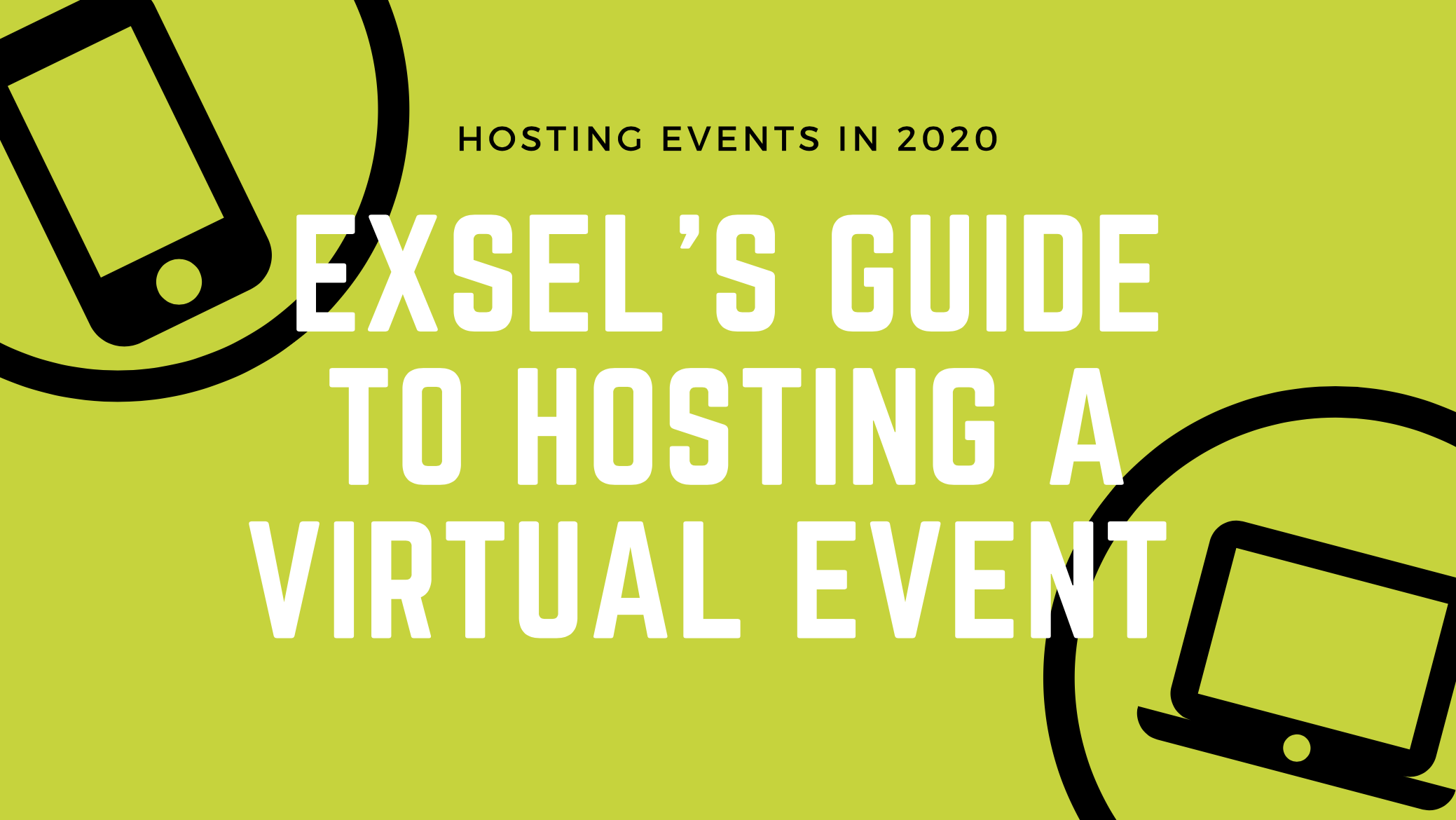As virtual events become the new normal, it is important for companies to learn how to effectively plan and hold one. Whether you are planning an informational webinar or a virtual launch of a new product, these steps can help you make your virtual event a success.
What even is a virtual event? A virtual event is an experience where individuals engage with the event material and content online rather than in-person. This could take the form of a webinar, a virtual conference, trivia night, or a virtual grand opening to name a few.
Plan Like Any Other Event
In order to have a successful online event, you must plan and stay organized. How long will the event be? When will it occur and what time? Who is your audience? Who will create the timeline and assign responsibilities? What will the agenda be? How can participants register?
An important decision when planning a virtual event is whether you will do a livestream or if the content will be pre-recorded for later viewing. You may also choose to do a combination of the two. For example, the event could be live, but some speeches could be pre-recorded.
By asking yourself these questions, you will do the prep work needed to hold a stress-free event.
Choose a Digital Tool/Platform
For a virtual event, technology is everything. Choose a platform that you and your team are comfortable with. It is also important to think about your audience here. What technology are they already using? Consider sending out a survey to collect data on what platforms your customers use.
Facebook Live or Instagram Live are convenient options that are accessible for people joining on a mobile phone. This platform is best for virtual events open to the public, where the host is the only one who needs to speak. Participants can comment during the duration of the livestream. Another benefit of these platforms is that they do not cost you or your company any additional fee to access. Debuting new products? Facebook Live or Instagram Live may be the right choice for you.
Zoom is another option. At Exsel, we utilize Zoom for daily team meetings, as well as the occasional Friday happy hour. This program has a screen-share option which is useful for showing presentations or demonstrations. Zoom does have some disadvantages. Users often find difficulty when joining on a mobile phone, it can be expensive for larger teams, only one user can speak at a time, and many users report unexpected video quality. Overall, Zoom is a good option for company-wide meetings, virtual happy hours, or even larger webinars or conferences. Pro tip: If you are holding a large event via zoom, ask participants to mute themselves when they are not speaking. This can improve overall sound quality for the speaker and will eliminate background noise and interruptions.
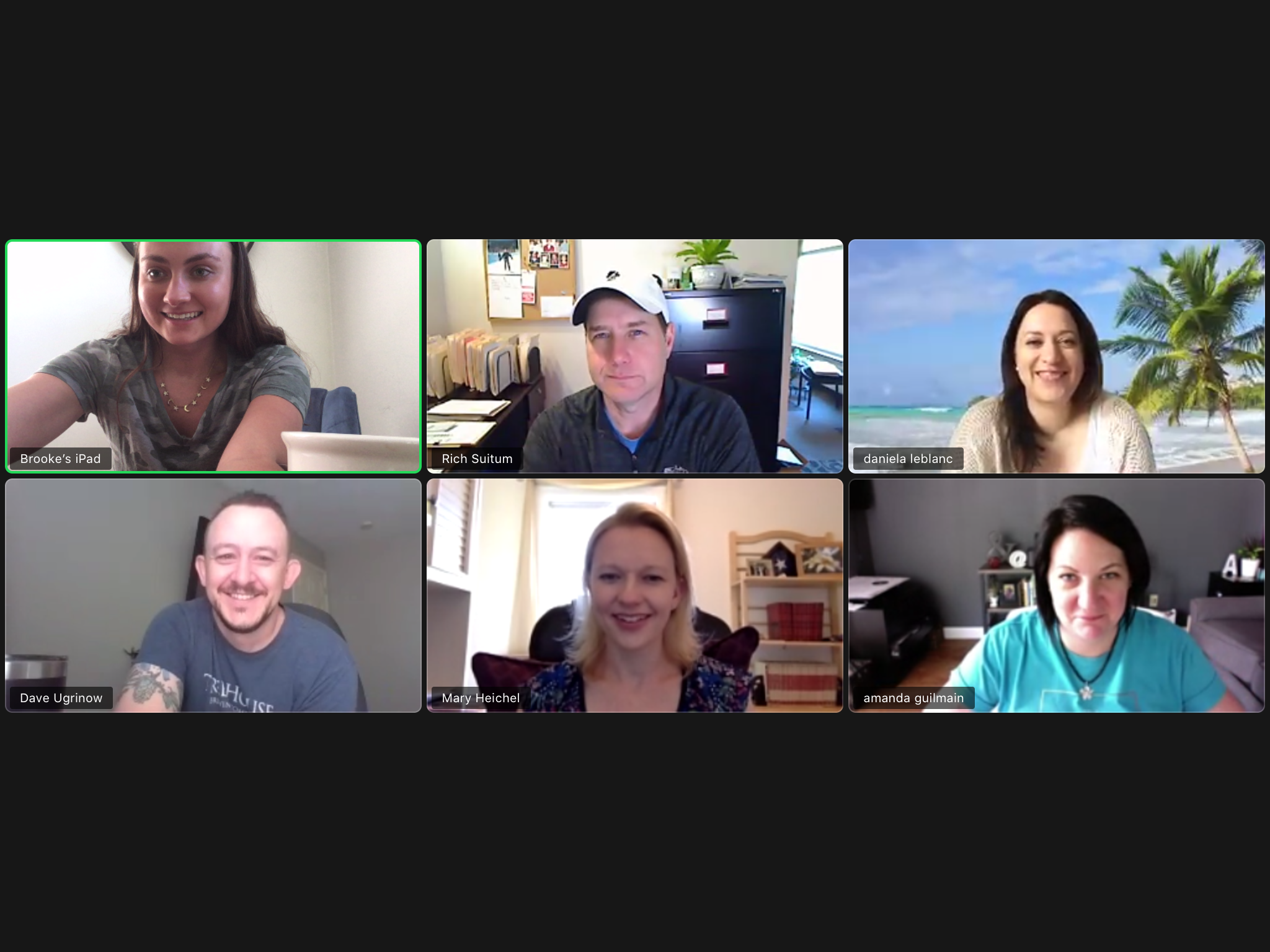 The Exsel Team in our morning Zoom call… looking forward to the next happy hour!
The Exsel Team in our morning Zoom call… looking forward to the next happy hour!
Looking to pre-record a webinar? YouTube is the platform for you! YouTube is great for brand awareness. Bye Bye “Charlie Bit My Finger”, make way for a new viral hit. With over one billion registered users, there is always a chance for your video to go viral. Without the pressure of being live, hosting your video on YouTube allows you to take the time to make it perfect before uploading. Another pro, hosting your video on Youtube is FREE. The downside to pre-recorded YouTube webinars is that you cannot engage with customers all at once. However, encouraging viewers to comment is one way to increase engagement.
For large virtual galas and webinars GoToWebinar, ON24, WorkCast, or Communique Conferencing will work best if your budget allows. These platforms are designed to handle lots of participants and all provide ease-of-use. For example, ON24 is applauded for its live Q&A and interactive polling features.
Choose a Host or MC
Like any event, it helps to have someone facilitate the agenda and order of activities. Choose a host to ensure that the virtual event flows and that there are limited interruptions.
Use Smart Marketing
Get the word out! Send out an email blast with information on your event and how to register. Curate posts for social media counting down to the date. If the event is pre-recorded, consider posting sneak-peeks and previews of the content. Do not forget to also share the event agenda or program!
If it is a larger event such as a virtual conference, creating a webpage or landing page can be useful in housing all of the information your audience will need.
Test Your Tech… Then Test Again
No one likes a technical issue and no one has time for that! Before your virtual event, it is important to test your audio and video. Also, check that your internet connection is strong and secure. If you are speaking in the event, try to set yourself up in a well-lit and quiet place. While people love a furry friend moment, barking can be distracting. Encourage all speakers and participants to mute their notifications and close all other computer programs. Take the time to do this testing and it will be smooth sailing from the moment your event starts!
Keep it Engaging
It can be harder to engage your audience online than in person but it is not impossible! Your event attendees can be easily distracted from your content whether it is by the phone ringing, laundry beeping, or kids crying. One way to keep them engaged is by utilizing comment boxes or audience polling features. Dedicate one member of your team to monitoring the comment boxes and to responding to questions.
Also, consider creating a hashtag for the event. You can then encourage participants to post about the event on their own social media using the designated hashtag. Everyone loves a little competition… create a contest where the participant’s photo with the most likes can win a prize. This prize could be a digital gift card that is sent via email.
Need help promoting and marketing your virtual event? Give us a call here at Exsel! We are ready to help.